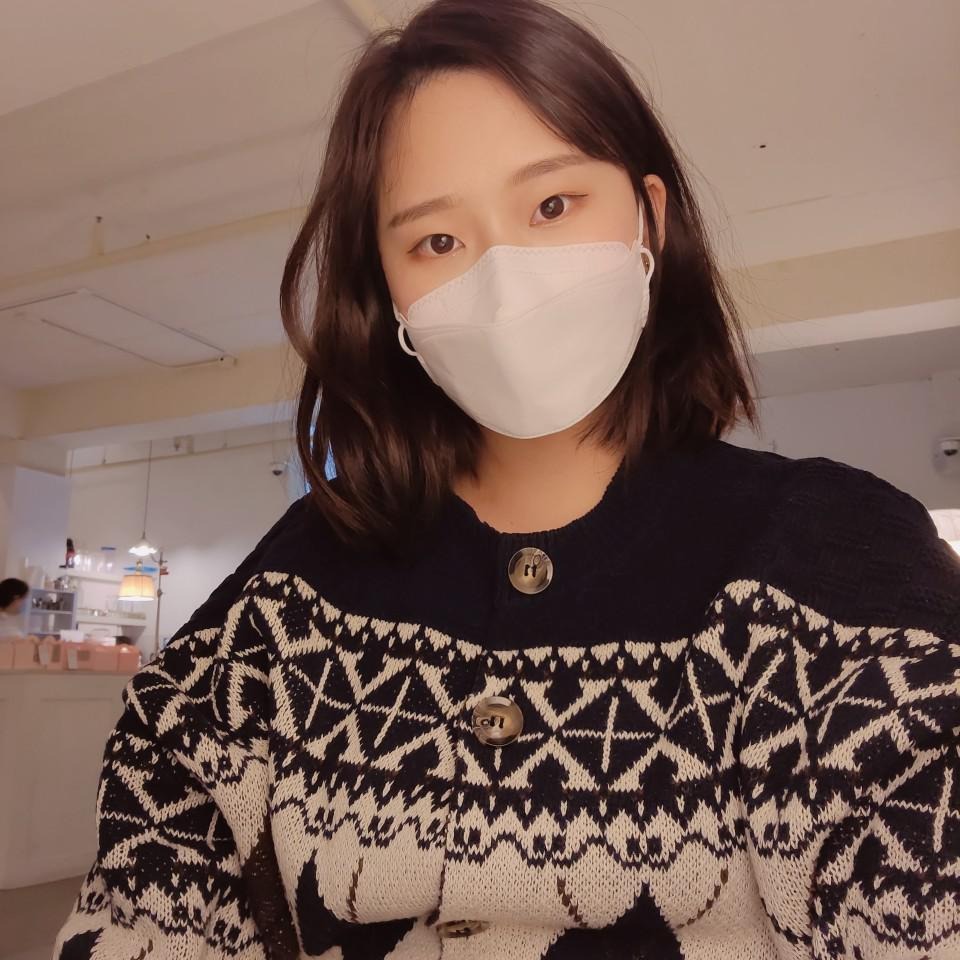| 일 | 월 | 화 | 수 | 목 | 금 | 토 |
|---|---|---|---|---|---|---|
| 1 | 2 | 3 | ||||
| 4 | 5 | 6 | 7 | 8 | 9 | 10 |
| 11 | 12 | 13 | 14 | 15 | 16 | 17 |
| 18 | 19 | 20 | 21 | 22 | 23 | 24 |
| 25 | 26 | 27 | 28 | 29 | 30 | 31 |
- Project
- MariaDB
- gradle
- javascript
- 코테
- ps
- 코딩테스트
- 프로젝트
- jdk11
- React
- JDK
- MVC
- 입출력
- JPA
- 스프링
- 취준생
- Controller
- coding test
- Java
- 팀프로젝트
- 공유DB
- SpringBoot
- 디자인패턴
- AWS
- 백준
- 자취
- 자바
- IntelliJ
- spring
- spring boot
- Today
- Total
Tech Collection
[Spring Error] 에러 모음집 본문
Test Code 실행 에러 - 1
> IntelliJ, Spring Boot, Gradle, JDK 11
1. 설정 바꿔주기
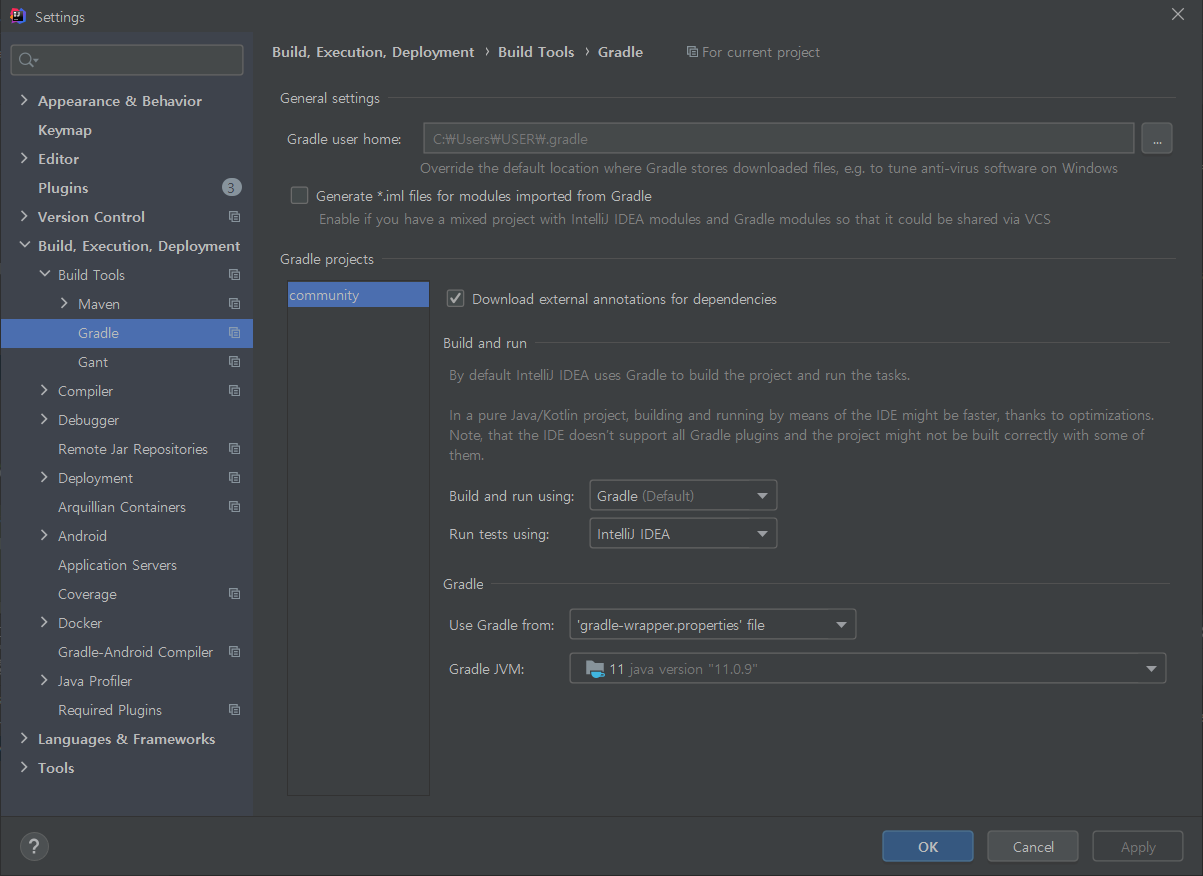
중간 Run tests using 을 IntelliJ로 변경!
2. MySQL / MariaDB 등 관계형 데이터베이스를 쓴다면
@Id
@GeneratedValue(strategy = GenerationType.IDENTITY)
private Long id;
위와 같이 Repository를 설정할 때 GenerationType.IDENTITY 을 통해 id가 자동 생성되어 저장되게 설정했는데,
막상 DB 테이블의 id가 auto increment 설정이 안되어 있을 수도 있다.
alter table review.member modify id bigint not null auto_increment;
위 명령어를 통해 DB의 컬럼이 auto increment 설정이 된다면 실행이 될 것이다!
3. 현재 DB 테이블의 column과 같은가?
테이블의 column과 넣고자 하는 값이 들어가고 있는 key값이 같은지 확인
Test Code 실행 에러 - 2
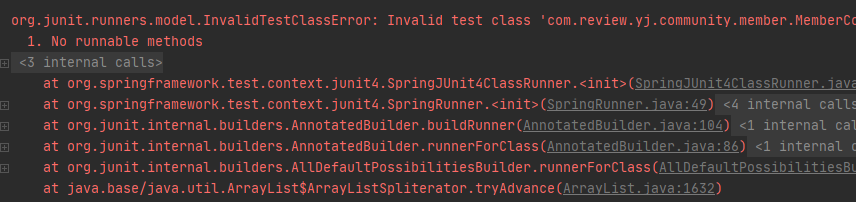
Test 어노테이션을 봐야 함
import org.junit.jupiter.api.Test;
이게 아니라
import org.junit.Test;
이게 맞다!
500 Error
> STS4, Spring MVC, Maven, JDK 8
Servlet.init() ..에러가 발생하면
1. servlet-context.xml, root-context.xml, mapper, mybatis-config.xml 파일들에 적힌 경로 잘 보기
파일들이 잘 생성되었는지, 경로가 잘 설정되었는지 확인 하기
com.프로젝트이름.하위디렉토리 이렇게 내 경로가 제대로 적혀있는지 확인
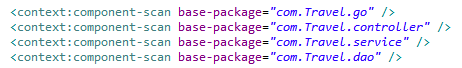
2. pom.xml에서 버전 확인하기
groupId가 org.springframework 인 dependency들의 버전을 모두 ${org.springframework-version} 이렇게 바꾸기
-> 현재 쓰고 있는 spring 의 버전을 따라 가도록 한다.
<dependency>
<groupId>org.springframework</groupId>
<artifactId>spring-webmvc</artifactId>
<version>${org.springframework-version}</version>
</dependency>
GitHub에 연동되지 않을 때
1. GitHub에 Repository 생성 후 Project 를 commit
깃허브에 생성한 저장소가 비어있는지 확인!
-> README.md 를 먼저 만들어서 그럴 수 있다!
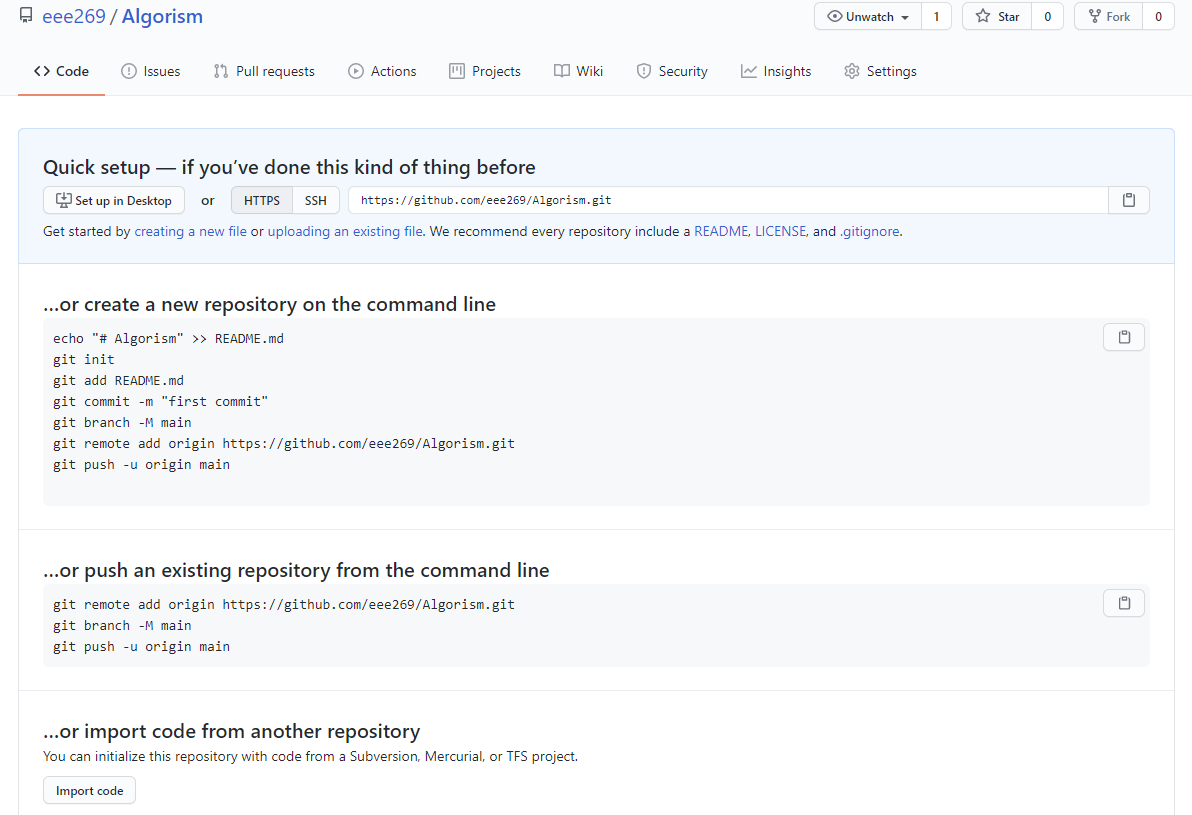
위 이미지와 같이 빈 저장소가 있어야 올라가진다.
Spring Test
500 Error
http://java.sun.com/jsp/jstl/core cannot be resolved in either web.xml or the jar files deployed with this application
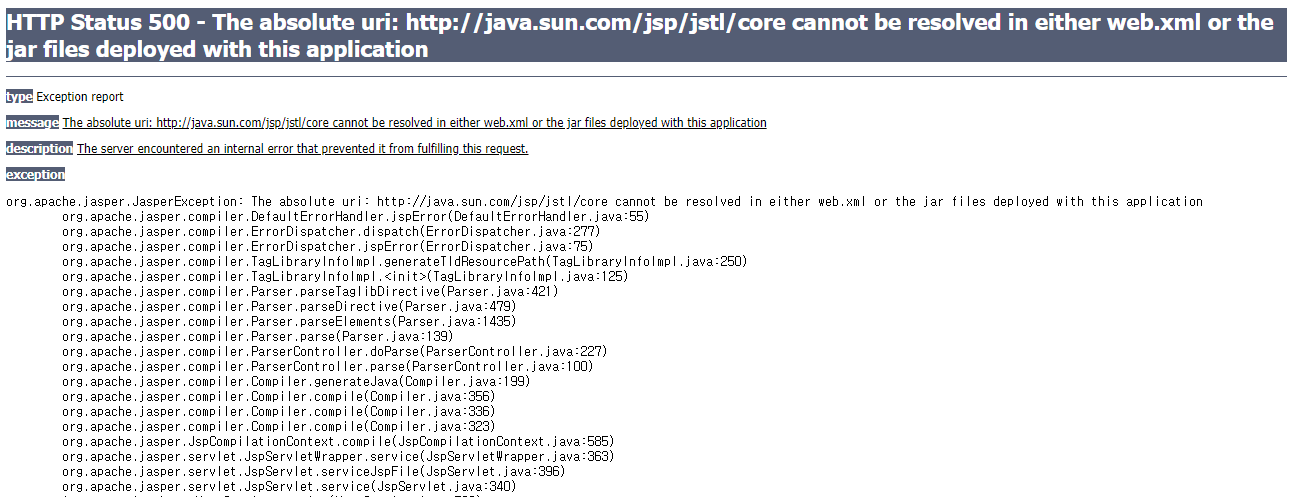
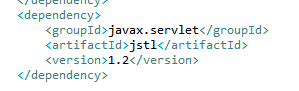
pom.xml에 jstl이 설정되어 있음에도 uri가 맞지 않다고 뜬다.
mvnrepository.com/artifact/javax.servlet/jstl/1.2
Maven Repository: javax.servlet » jstl » 1.2
Professional Java Data: RDBMS, JDBC, SQLJ, OODBMS, JNDI, LDAP, Servlets, JSP, WAP, XML, EJBs, CMP2.0, JDO, Transactions, Performance, Scalability, Object and Data Modeling (2001)by Carl Calvert Bettis, Michael Bogovich, Sean Rhody, Mark Wilcox, Kelly Lin P
mvnrepository.com
위 사이트에서 jstl-1.2.jar 파일을 다운받는다.
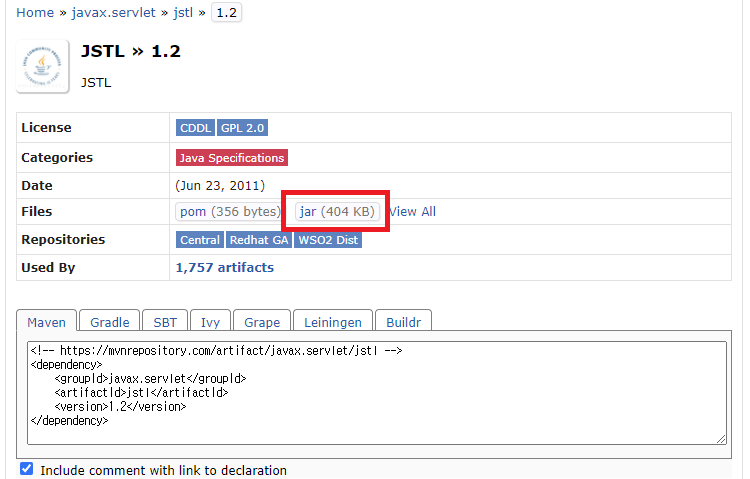
파일 옮겨 붙이기
~\Tomcat 8.0\lib
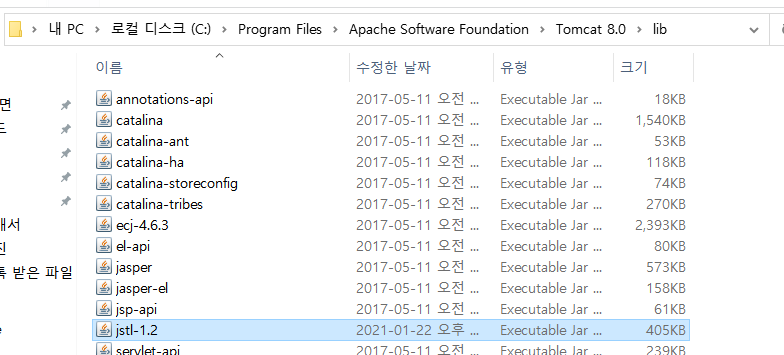
'Build > Error' 카테고리의 다른 글
| [JPA Query] Update, Delete를 쿼리문으로 짰을 때 (0) | 2021.03.24 |
|---|---|
| [SpringBoot Test] DataSource 에러 (0) | 2021.03.21 |
| [GitHub] push시 403 Error (0) | 2021.01.22 |