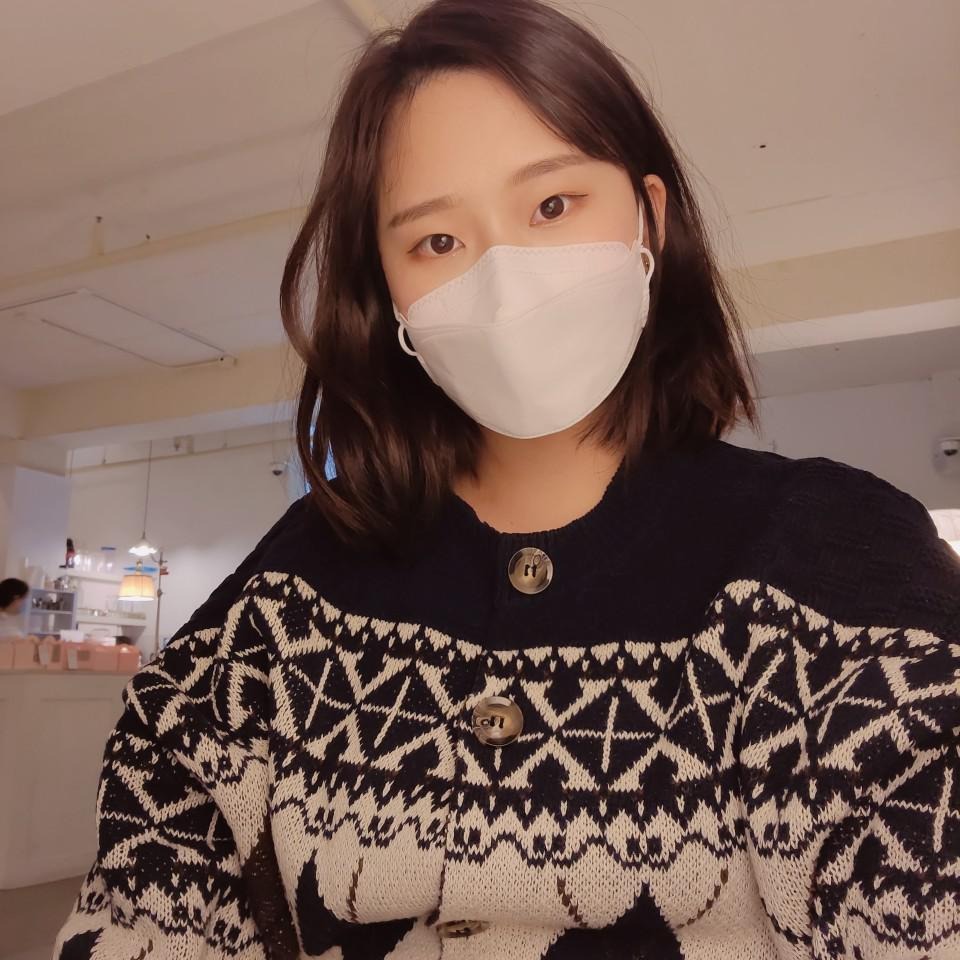| 일 | 월 | 화 | 수 | 목 | 금 | 토 |
|---|---|---|---|---|---|---|
| 1 | 2 | 3 | 4 | 5 | 6 | 7 |
| 8 | 9 | 10 | 11 | 12 | 13 | 14 |
| 15 | 16 | 17 | 18 | 19 | 20 | 21 |
| 22 | 23 | 24 | 25 | 26 | 27 | 28 |
| 29 | 30 |
- MVC
- JDK
- JPA
- 취준생
- Controller
- 자취
- 코테
- 백준
- SpringBoot
- ps
- AWS
- 디자인패턴
- spring boot
- 프로젝트
- 자바
- Java
- 코딩테스트
- gradle
- 팀프로젝트
- 입출력
- React
- MariaDB
- spring
- 공유DB
- Project
- IntelliJ
- coding test
- 스프링
- jdk11
- javascript
- Today
- Total
Tech Collection
[Thymeleaf] Gradle에 적용하기 본문
IntelliJ, JDK 11, Thymeleaf 3.*, spring boot 2.4.1, MariaDB
2021/02/18 - [Project/Spring Boot] - [Thymeleaf] 기본 문법
[Thymeleaf] 기본 문법
1. 해당 페이지에 thymeleaf 적용 2. 링크 / 경로 지정 내용 이렇게만 알아도 반은 한다.................... 아마도..............
jinny-1st.tistory.com
1. Thymeleaf 를 gradle dependency에 추가
> build.gradle
dependencies {
implementation 'org.springframework.boot:spring-boot-starter-thymeleaf'
implementation('nz.net.ultraq.thymeleaf:thymeleaf-layout-dialect')
}- implementation 'org.springframework.boot:spring-boot-starter-thymeleaf' : thymeleaf 적용
- implementation('nz.net.ultraq.thymeleaf:thymeleaf-layout-dialect') : thymeleaf의 layout을 사용하기 위함
2. thymeleaf 사용 설정
> src\main\resources\templates\application.properties
spring.thymeleaf.cache=false
spring.thymeleaf.check-template-location=true
spring.thymeleaf.prefix=classpath:/templates/
spring.thymeleaf.suffix=.html3. layout에 쓸 fragment 생성
> src\main\resources\templates\fragment\config.html
공통적으로 쓰일 css, js 삽입 페이지
<html xmlns:th="http://www.thymeleaf.org">
<th:block th:fragment="configFragment">
<meta name="description" content="Directing Template">
<meta name="keywords" content="Directing, unica, creative, html">
<meta name="viewport" content="width=device-width, initial-scale=1.0">
<!-- 공통 css -->
<link rel="stylesheet"
href="https://maxcdn.bootstrapcdn.com/bootstrap/3.3.6/css/bootstrap.min.css" />
<link rel="stylesheet" href="css파일 경로" type="text/css">
<!-- Js Plugins -->
<script src="https://code.jquery.com/jquery-2.2.4.min.js"></script>
<script src="https://maxcdn.bootstrapcdn.com/bootstrap/3.3.6/js/bootstrap.min.js"></script>
<script src="js파일 경로"></script>
<!-- default_layout을 사용하는 페이지에서 단독으로 넣을 css 공간 -->
<th:block layout:fragment="css" ></th:block>
<!-- default_layout을 사용하는 페이지에서 단독으로 넣을 script 공간 -->
<th:block layout:fragment="script" ></th:block>
</th:block>
</html>- layout:fragment 를 통해 지정해주면 나중에 페이지에서
<div layout:fragment="fragment 이름">개별적으로 넣을 내용</div> 과 같은 형식으로 삽입가능
- css와 js를 thymeleaf를 사용해서 넣으려고 하니 페이지 로딩 시 인식이 되지 않더라... 왜그런진 아직 모름..
- bootstrap 3.* 버전 이상으로 쓰면 jquery 버전은 1.9 ~ 2.9 사이의 것을 써야 한다고 에러 뜸
> src\main\resources\templates\fragment\header.html
공통적으로 들어갈 header
<html xmlns:th="http://www.thymeleaf.org">
<header class="header" th:fragment="commonHeader">
~ header에 들어갈 내용들 ~
</header>
</html>
> src\main\resources\templates\fragment\footer.html
공통적으로 들어갈 footer
<html xmlns:th="http://www.thymeleaf.org">
<footer th:fragment="commonFooter">
~ footer에 들어갈 내용 ~
</footer>
</html>
4. 기본 layout 페이지 지정
> src\main\resources\templates\layout\default_layout.html
layout만 지정하면 header, footer 바로 적용할 수 있도록 도와주는 페이지
<html lang="ko"
xmlns:th="http://www.thymeleaf.org"
xmlns:layout="http://www.ultraq.net/nz/thymeleaf/layout">
<meta charset="UTF-8">
<title>페이지 이름</title>
<!-- config fragment 사용-->
<th:block th:replace="fragment/config :: configFragment" ></th:block>
<!-- header fragment 사용-->
<th:block th:replace="fragment/header :: commonHeader" ></th:block>
<!-- 현재 layout을 사용하는 content fragment의 내용을 삽입-->
<th:block layout:fragment="content" ></th:block>
<!-- footer fragment 사용-->
<footer th:replace="fragment/footer :: commonFooter"></footer>
</html>- <th:block th:replace="fragment/config :: configFragment" ></th:block>
: fragment폴더의 config.html 파일에 있는 태그 중 configFragment 라는 이름의 fragment tag를 사용하겠다
5. main 화면으로 쓸 index.html에 layout 적용하기
> src\main\resources\templates\index.html
<!DOCTYPE html>
<html xmlns:th="http://www.thymeleaf.org"
xmlns:layout="http://www.ultraq.net/nz/thymeleaf/layout"
layout:decorate="~{layout/default_layout}">
<div layout:fragment="content">
~ index에 들어갈 내용 ~
</div>
</html>- layout:decorate="~{layout/default_layout}"
: thymeleaf 2.* 버전에서는 layout:decorator를 썼지만 3.* 버전부터는 layout:decorate를 사용한다.
- <div layout:fragment="content">
: default_layout에서 지정해준 fragment를 활용하여 index에 적용 시킬 내용을 삽입한다.
'Build > Note' 카테고리의 다른 글
| 테스트 코드 작성하는 이유 (0) | 2021.03.20 |
|---|---|
| [Thymeleaf] 기본 문법 (0) | 2021.02.18 |
| [Spring Structure] @Controller? @RestController? (0) | 2021.01.19 |
| [Api 활용] Open Api 의 자료를 json으로 가져오기 (2) | 2021.01.18 |
| [Setting] MariaDB와 SpringBoot를 연동하자! (0) | 2021.01.11 |